Learning about Monotones, and Duotones.
Duotone: A duotone is a tonal image that is produced using two colours.
I found this workshop so interesting and how to use spot colours and pantone's within photoshop. Its so important to understand this. Below i've dont a step by step guide, this is for my own purpose because i dont want to forget how to do it.
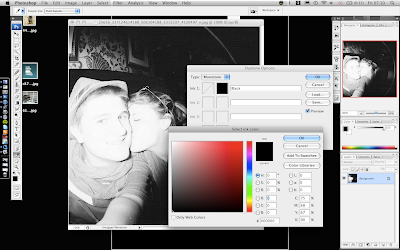 1. Turning the image into a black and white image then turning it into a duotone. The image box comes up and then change it accordingly.
1. Turning the image into a black and white image then turning it into a duotone. The image box comes up and then change it accordingly.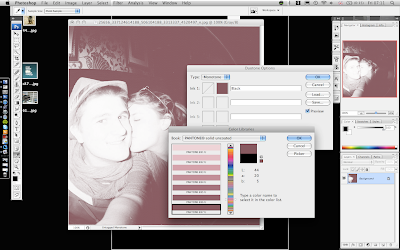 2. This is in monotone so it will only set one colour on the background. This is when you use the small menu to change it into duotone.
2. This is in monotone so it will only set one colour on the background. This is when you use the small menu to change it into duotone.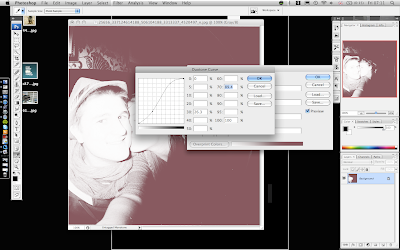 3. You can also change the balance, to enhance the image through the hue and saturation.
3. You can also change the balance, to enhance the image through the hue and saturation.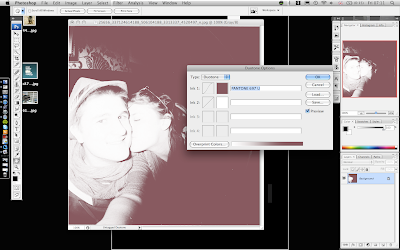 4. With this image I have turned it into a duotone. which means i can then add two colours to the image to enhance the picture more.
4. With this image I have turned it into a duotone. which means i can then add two colours to the image to enhance the picture more.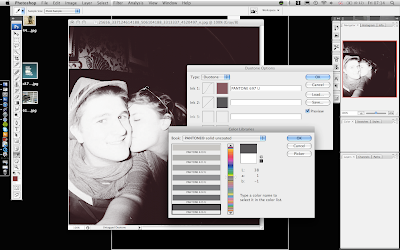 5. This is the second colour i chose to use to make it a darker image.
5. This is the second colour i chose to use to make it a darker image.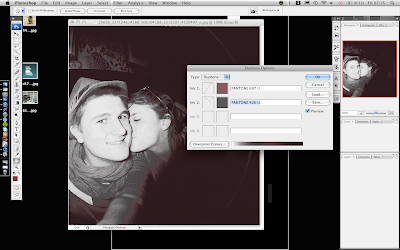 6. I then changed the hue and saturation in order to enhance the faces in the picture and pick out the detail.
6. I then changed the hue and saturation in order to enhance the faces in the picture and pick out the detail.
0 comments:
Post a Comment